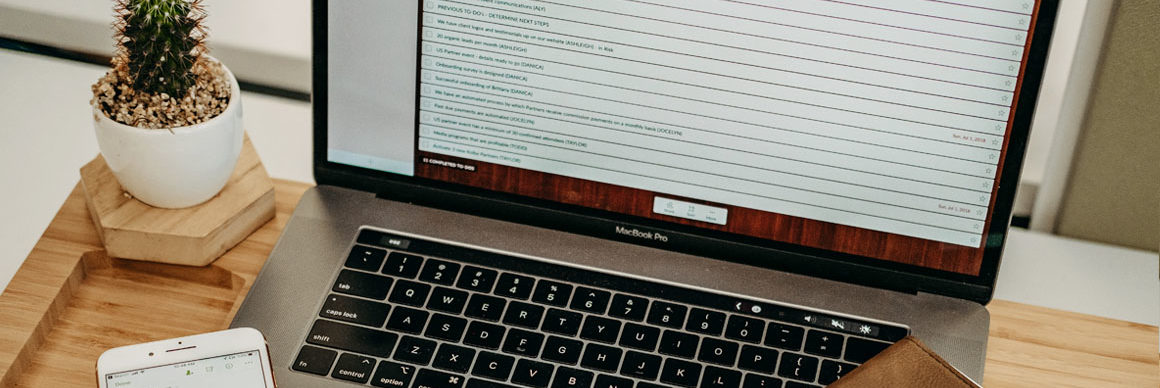We’re not listing every productivity tool and app out there like those other Best Productivity Tools and Apps lists – that would be inefficient and unproductive! Instead, our shortlist includes the tools we use and love, and the ones that have changed the way we work – and the speed at which we work – for the better.
1. Project management and organization with Asana
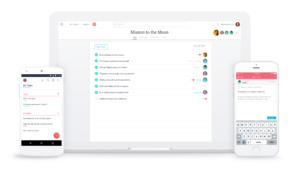
Asana in a nutshell: Asana is a workflow management tool you can use to manage tasks – who does it, when they do it, who will do the next related task, and who needs to know what’s going on to do their related tasks. It’s flexible, but with that flexibility comes some difficulty in setting it up. Fortunately, Asana offers online tutorials for newbies.
How we use it: Engagement Analyst Jocelyn Budd is a huge fan of Asana (she uses it for team management and for individual purposes!).
“Asana is a great project and task management tool that has allowed me to easily organize tasks and track progress on various projects. The interface is incredibly intuitive, and the organizational features have made tracking deadlines and prioritizing tasks more efficient and cohesive.” – Jocelyn Budd
2. Save and easily access notes from anywhere with Evernote
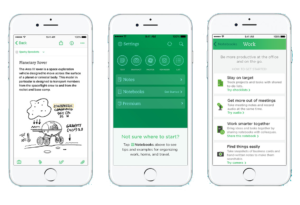
Evernote in a nutshell: Billed as “the notebook app for everything,” Evernote lets you write notes and ideas down and format them with rich text. You can create to-do checklists, add reminders, drag files in from other places or clip text from the web, and even use a built-in camera tool to scan documents, tickets, receipts, and forms. Organization is easy with notebooks and tags.
How we use it: For everything. Literally.
“This is my all-time favorite app for personal and professional purposes. I can save important information on the Mac app and be able to access it anywhere through my iPhone application. I use it for everything, from meeting notes to design inspiration. The folder capability makes it easy to separate and organize all the different ways I use Evernote.” – Ashleigh Brown, Marketing Manager.
3. GMAIL inbox organization with Boomerang
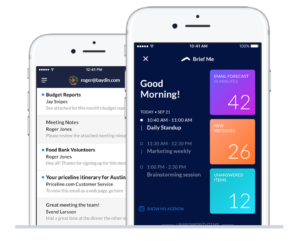
Boomerang in a nutshell: This GMAIL plugin lets you schedule the exact date and time to send out an email, so when you have a brilliant idea to share with the team at 5 am on Sunday morning, you can schedule that email to ‘ping’ inboxes at the more decent hour of 8 am on Monday morning. You can also “boomerang” an email to come back to the top of your inbox if you don’t get a response in a specific time frame after you send a message, so you don’t have to wonder “hey, did so-and-so get back to me on that?” (They didn’t).
How we use it: This is one of those delightful productivity tools you can set up and forget about, letting it make your work routines just a little easier with every communication. For us though, since we’ve asked each other “When is the best time and the best way to communicate with you?” we use Boomerang to schedule email deployment for important communications (and have the emails requiring a response boomerang back!).
4. Whatever works best for you
One thing most “Productivity tools” lists miss is what works for the INDIVIDUAL! Engagement Manager Elizabeth Calderon loves a good old-fashioned pen and notebook.
“My secret to staying on top of tasks and being productive is physically writing it down! I go through quite a few small notebooks. I make bulleted lists, and for the things that are really important, I use a highlighter. That’s it!” – Elizabeth Calderon, Engagement Manager
Elizabeth has a good point. Studies show that our ability to retain information increases when we take a few extra seconds to physically write down notes.
Next Up – The Productivity Tools We’d Like to Try
Here are the tools we haven’t tried yet, but we’d like to. Have you tried these? Tell us about your experiences in the comments or on Twitter!
Win The Day goal-setting plug-in
What it is: A chrome extension that turns Chrome into a goal-setting tool. Set a goal and define its deadline, and set subgoals you can tackle on a daily basis to get you closer to your ultimate goal.
Why we love it: This is such a strong theme here at EM. We’re very goal-oriented and constantly trying to improve, both personally and professionally. It’s baked into our DNA. A goal-setting tool that works with our web-browser, one designed to help create new positive habits and reach small and large goals? We only wish we’d thought of it ourselves.
MindMeister – “to mind-map your ideas”
What it is: A brainstorming tool that lets you list everything that’s on your mind and collaborate with team members to see how your ideas work together. You can group ideas, link related concepts, and eventually form a detailed map that’s ready to become an action plan.
Why we love it: As a highly Engaged organization, our team members have ideas for how to improve our processes all the time. This collaborative brainstorming tool is perfect for how we work together to see if our ideas are feasible and to build on each other’s inspirations and offer solutions.
Toggl – for tracking time
What it is: A simple time tracker that keeps up with your tasks and tracks how long each one takes. It works as a timer but also lets you put in details about the time you log. Toggl can also monitor idle time, so you know how much time you’re wasting on Facebook.
Why we love it: In the spirit of Kaizen, we try to be honest with ourselves about how efficiently and effectively we’re spending our time. A tool like this would help us stay accountable to ourselves.